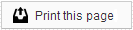To supplement your email messages and reminders, Sesame offers you the ability to send appointment reminders to your patients via Text message. These reminders are sent through our software, and do not require you to have a mobile phone in your office.
Since some mobile plans charge for text messages, it is always a good idea to make sure your patients want to receive text messages before you subscribe them. Because of this, your text reminders are, by default, configured in an “opt in” format. This means that patients must log in and subscribe to Text message reminders before they start to receive them.
If you have a large number of patients who have opted in for Text reminders, and you feel confident the majority of them would like to receive texts, you can choose to enable Text reminders for all your patients. Any patients who do not wish to receive Text reminders can simply log in to their account and unsubscribe.
Contact Member Services for more information about enabling text reminders for all your patients.

 Looking for more information? Check out these Related Pages!
Looking for more information? Check out these Related Pages!
Contact our Member Services team at 866-537-8272, Monday - Friday 6 AM to 4 PM Pacific Time.