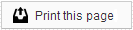Time to update your email password? These instructions will walk you through logging in to your email account and updating your password.
- Log into your email account with your current password at https://www.sesamewebmail.com http://mail.yourdomain.com.
- Click the Settings icon on the left, then Password on the left side.
- Enter your current password, then your desired password in the correct boxes.
- Click Save at the bottom to complete this password change.
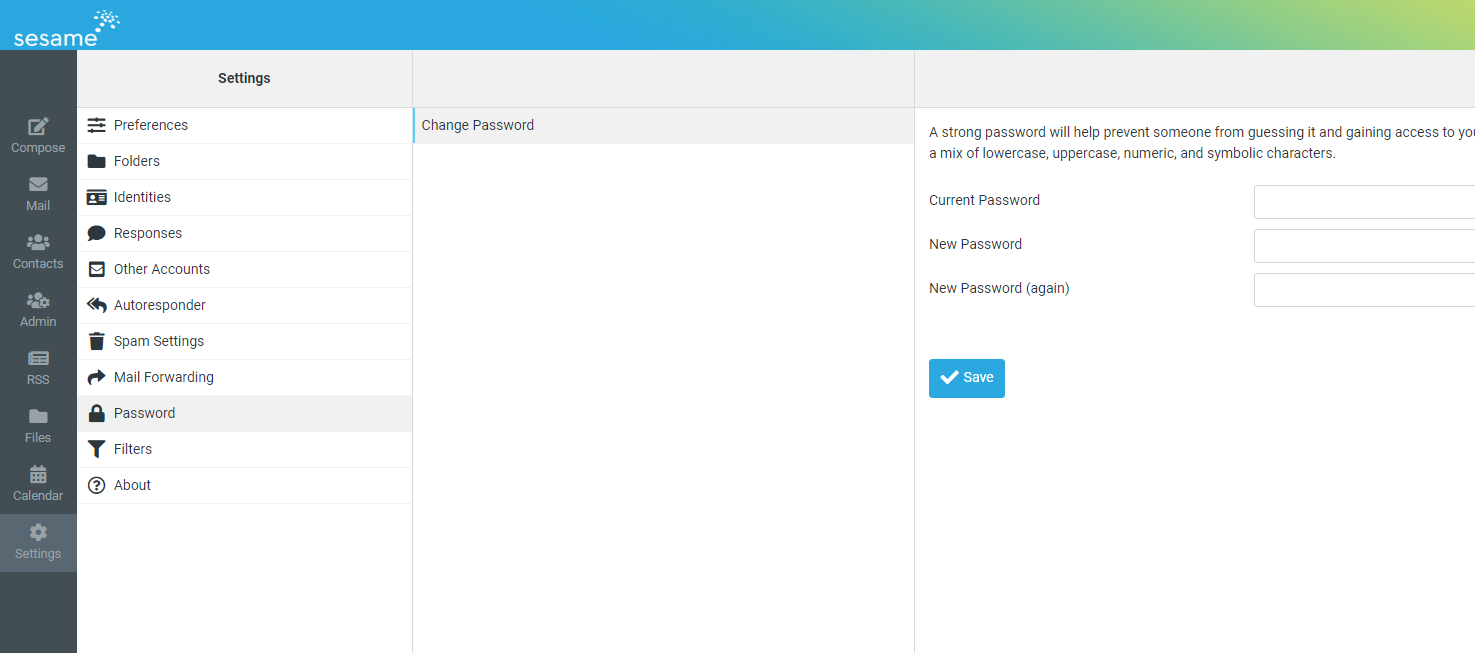
 Looking for more information? Check out these Related Pages!
Looking for more information? Check out these Related Pages!
Contact our Member Services team at 866-537-8272, Monday - Friday 6 AM to 4 PM Pacific Time.