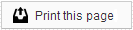As a part of your website project, you can transfer your domain to Sesame so we can manage it for you. Doing this will permit us to manage your annual domain renewals, as well as any necessary maintenance to keep your website up and running.
Your domain name is the address for your website. Think of it in terms of the street address for your practice. Your practice has furniture and employees, but without the street address, patients would have a difficult time finding you. In a similar fashion, your website has pictures and information, but without that domain name, patients would have a very difficult time finding it. Your website’s domain name will be the address that is typed into a web browser to find your website ... such as drsesame.com.
No one really “owns” a domain, any more than one could own a street address. But when you register a domain, you gain exclusive access to the use of that domain name for the registration period, in the same way that a lease grants you the privilege of using a building or office space. As long as your domain registration is renewed, it will be yours; but if the domain registration expires, then it can be registered by anyone else who may be interested in it.
Our only interest in managing your domain is to make sure we can launch your new website when it is ready. If you transfer your domain to Sesame, we will manage and renew the domain on your behalf; but you will still be listed as the domain’s Registrant, and should you ever wish to transfer your domain away from us, we will make sure you have everything you need to move your domain.
As a courtesy to our members, we offer free domain management and annual renewal for your primary domain. However, we charge $19 a year for each additional, secondary domain that is registered through, and managed by, Sesame.
Your primary domain is the main address that people use to find your website. For many practices, this is the only domain they need. There are instances, however, when a practice may have more than one domain name—such as when two practices merge or a practice rebrands under a new name. In those cases, when more than one domain name is used for your website, you can choose which will be your primary domain, or the main address. Any additional domain names you have for your website are considered secondary domains.
The transfer of a domain is an intentionally complicated process. To secure the safety of your domain, and prevent malicious misuse of the transfer process, there are a number of safety “checkpoints” in place. The standard domain transfer process has many steps, and can take up to two weeks to complete, so please plan accordingly when arranging your domain transfer!
The first step in transferring your domain is to disable the transfer lock. This can be done either by logging in to your account with your current registrar, contacting your registrar directly to have them disable it, or contacting your domain administrator. While you are disabling the transfer lock, this is a good time to request the domain’s authorization (or EPP) code. We will need this code to start the transfer of your domain. After you have passed that authorization code along to us, we can begin the process of moving your domain over to Sesame.
Once the transfer has been started, there is another security "checkpoint" where our registrar sends an email to your domain's Administrative Contact. This email includes instructions for approving the transfer (in most cases, it is simply a link to a webpage where you click a button to approve the transfer), and these instructions must be followed before the transfer will complete.
After the transfer has been approved by the domain’s Administrative Contact, your registrar and our registrar will negotiate the transfer of the domain. This can take anywhere from 20 minutes to seven days; and in many cases cannot be influenced or expedited by either you or Sesame. This is important to keep in mind, as it could delay the launch of your new website.
Certainly not. Sesame offers domain management to help make sure your new website launches in a timely manner; and that it stays active once it has been launched. In many cases, we deal with practices that do not have their own domain administrator, and we are happy to help them by acting as their administrator. But if you have your own domain administrator, and you would like for him or her to continue managing your domain for you, just let us know and we will send you the information you need to launch your site when it is ready.
Terms of the trade
George Bernard Shaw once said “All professions are conspiracies against the laity.” By this, he meant that the power of the professional is in having specialized knowledge not readily known to the average person. But we would prefer to share that knowledge, and help dispel the mystery surrounding your website’s domain name and how it is managed. Here are some of the terms you may hear us use when we discuss your domain name:
Registrar: This is a company that is granted the authority to issue domain names for use on the Internet. Domain registrations and renewals are managed through a registrar. Sesame manages domains through a registrar called eNom; other popular registrars include GoDaddy, Network Solutions, and Register.com.
Domain Reseller: A domain reseller is typically a third-party firm that brokers domain registrations for end users through a registrar. Some common resellers are Internet service or email hosting providers that offer business solutions, such as Yahoo, Comcast, or Time Warner. In most cases, your domain can be managed through an account with the reseller, though some instances require that we gain access to an account with the actual registrar that has issued the domain name.
Registrant: A registrant is the person or organization that has registered a domain name. When you register a domain with Sesame, you will be listed as the domain’s Registrant.
WhoIs Record: Every domain has a publicly available record known as the WhoIs Record. This will contain contact information for the registrar and registrant, as well as the domain’s administrator and technical contact.
Authorization Code/EPP Code: This is the security code required to initiate the transfer of a domain. This code is issued by the current registrar for a domain. We cannot begin a transfer of a domain without first having the authorization code.
Administrative Contact: This is the domain’s administrator, as listed in your domain’s WhoIs Record. The Administrative Contact is important, because this is the person responsible for approving the transfer of a domain. Please be sure that the email address for the domain’s Administrative Contact is accurate; otherwise, the transfer may never be approved. If your Administrative Contact email address is out of date, you will have to contact your current registrar to have it updated.
The WhoIs record is a list of contacts that someone manually created when your domain was registered. As such, the person listed as your domain’s Administrative Contact in the WhoIs records may not be your current domain administrator. You may be required to update this information if the contact information is outdated.
Transfer Lock: To protect a domain and prevent domain theft, a number of security features may be in place. One of the most common security features is a Transfer Lock. While this lock is enabled, it is interpreted by your current registrar as implied consent to deny any requests to transfer the domain to another registrar. This setting can be updated by the current registrar, or from the domain’s account management.
Domain Privacy: Domain privacy is another security feature that is often offered by third parties who have agreements with registrars. This company provides its own contact information that will be used as the public record for your domain. It is important to have domain privacy disabled before attempting to transfer a domain, because the transfer must be approved by the Administrative Contact. When domain privacy is enabled, the approval emails will be sent to the privacy company — often to an email address that does not actually exist — instead of the actual domain Administrator.
 Looking for more information? Check out these Related Pages!
Looking for more information? Check out these Related Pages!
Contact our Member Services team at 866-537-8272, Monday - Friday 6 AM to 4 PM Pacific Time.