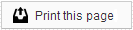If you misplace your password, click on Forgot your password? on the opening screen. Enter your username, which is usually lastname-firstname, then click on Reset Password to receive an email with your new password. Once logged into the DIY editing tool, you can change your temporary password by clicking on edit your profile at the top of the page.
Your username is nearly always the doctor’s lastname-firstname, and is always found within the link to your proof. Example: lastname-firstname.sesamehub.com.
If you cannot find your username, use this form to contact us and let us know!
You can sign in to edit your website from any computer that is connected to the Internet. Simply go to http://www.sesamehub.com
Yes. Click on the Table button with your mouse. Select the number of rows and columns you would like and click OK. You can also add and remove rows and columns by right clicking in your table. You can insert images into your table if you wish to show images side by side in rows and columns.
To maintain the integrity of your site’s framework and search engine optimization, the following pages are not accessible with the editing tool: your homepage, third-party product pages (Invisalign, etc.), Flash animations, or contact forms.
Some Sesame library content pages may be locked in order to receive frequent content updates as they become available. Please note: if these pages are unlocked, they will no longer receive updated Sesame library content.
The DIY tool includes pages that are specific to your practice. We will set up the Meet the Doctor, Meet the Team, About Us, and Office Events pages as long as they do not use Flash animations or interactive forms.
Of course! While the DIY tool allows you to make many useful updates to your website, The Sesame Design team is available when you require more advanced website editing or graphic work, such as adding new pages to your menu or creating/editing photo slideshows.
You may contact us by visiting our Website Edits Request form. The minimum billable time is 1 hour, so we recommend submitting all of your edits at once to be the most cost effective. We bill in 15-minute increments beyond the 1-hour timeframe. Our standard editing rate is $75 per hour.
 Looking for more information? Check out these Related Pages!
Looking for more information? Check out these Related Pages!
Contact our Member Services team at 866-537-8272, Monday - Friday 6 AM to 4 PM Pacific Time.